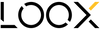HOW TO CREATE THE PERFECT FEED
How to make your Instagram profile look good is my most asked question recently, so I thought I might do a little blog post showing you how I create my Instagram feed themes.
There is 8 steps I go through to create my instagram feeds that I will explain so that you can also do it and achieve your goals these steps are :
-
Research the theme
-
Plan your shots
-
Shooting time
-
Photo selection
-
Editing (with presets)
-
Plan the feed order ahead
-
Check the Quality
-
Post
STEP 1. RESEARCH

I don't take shots and randomly post them, I actually plan my feed ahead. This step for me is the most crucial, this is the step where I look for inspiration, what do I feel like creating for my upcoming feed. What atmosphere am I looking for ? Doing this step is what will give me Instagram feed ideas. This is how I do it :
- I get an idea of the look I want to create : what type of colors ? / What atmosphere I wish to create
- I research places / looks / inspirations on Instagram / Pinterest and save them in mood-boards I collect as many images which fit with what I have in mind with the goal I want to create until I feel satisfied with the quantity.
- I analyze then the photos in the mood-board with all the atmosphere which inspired me and look for the component of the inspiration : is it close up photos, is there props (flowers, hats, objects), is it taken at a specific time of the year ? What I am looking for there is the similarities in all these photos they have guideline in common because I put them together. But I need to find what it is to reproduce it.
- Where do I find this around me ? Do I need to take a trip to this place ? I look around in my environment and try to find the components of my upcoming feed. That can be a specific color of a wall that can be a coffe shop around, a specific monument etc...
- I save the locations in google maps per list with the very specific location of what I found is worth shooting as I don't want to waste time when it will be time to shoot.
I know that I am done with this step when I achieve the stage where I have one main idea and concept that I can identify and reproduce. It can be simple.
For example let me show you the concept I had for some of my feeds

STEP 2. PLAN YOUR SHOTS

Preset used CHRISTMAS
I plan a shot list
I plan the shots I will do and organize myself to shoot during the days I allow to shooting time. I will gather around the places that are close to each other and will plan an itinerary to shoot these place in a specific oder. I also take in consideration if the place will be super busy in certain hours ? Is the light great at a certain time of the day ? Is the place always open ? I research and plan with it.
I pay attention to shooting hours
If I want a bright look on my feed I will shoot during daylight if I want something more warm and moody I might shoot at the golden hour or sunset.
I plan what outfits I will wear ahead
I will look in my wardrobe and dig the piece of clothing I will use for the shots referring myself to my moldboard. I then buy any other clothing I would need to fit perfectly the mood I want to create or props and accessories. Something that can throw off photo off is having incoherent colors or clothing style. I usually stick to basic outfits I can keep reusing for other themes.
I then match the outfits I want to wear with the locations, you don’t need a different outfit for all of the places you can have 2-5 different outfits just manage to mix them with different places.
My end result on this step is clear shooting ideas with locations and props I will need.
STEP 3. SHOOTING TIME !
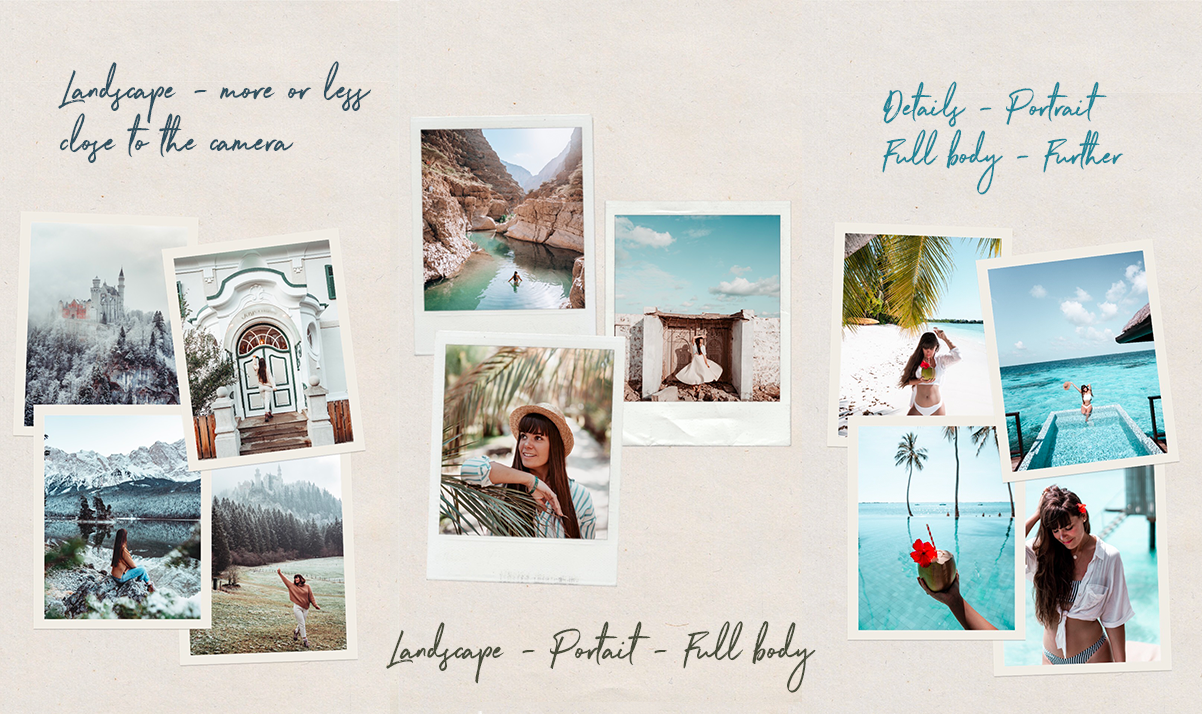
Preset used BAVARIA - OMAN - MALDIVES
This step is now made more easy with the work I previously did I only need to follow the list.
- I try to vary as much as possible the kind of photos portrait / full body length / upper body / details / close up /landscape when I shoot somewhere.
- I try to vary my posing and try different angles
- I can change outfits on spot to create a different shooting moment and repeat step 1 with different angles of the place
I am done shooting when I have checked the shot list with various pausing and angles.
STEP 4. SELECTION

- I look over the best shots and only keep a few one to edit otherwise it will be just overwhelming. I try to keep 2-3 photos of a place I shot or more if I have close ups or landscape shots.
- I do a first selection to narrow down my photos and then in the end I try to keep an amount of photo which is a multiple of 3 as instagram feed line contain 3 photos. To create a feed I select at least 9 photos to make a 3x3 grid it is my minimum. If I don’t have 9 shots I will keep on shooting to add more or I will keep these photos to transition with another future moodboard.
I end up with a selection of photos which are ready to be processed for editing in a reasonable amount (enough photos and not too many)
STEP 5. EDITING TIME !

I personally use Lightroom Classic desktop as we shoot with a professional camera but this step can be done in the free Lightroom app. The interface is simply more condensed and less easy to work with but you can organize it quite easily to simplify the process by rating your photos and filter them to keep your selection.
I choose an editing that will fit the existing colors in my photos.
I cannot completely change the colors of a photo and do miracles with a simple preset. This is why we did all the steps above before editing. The presets are here to keep a constant look on your photos to unite and unify them as a theme feed : this is the secret on how to have a good Instagram theme.
If I wanted to create a light feed that is bright and airy : I will find in my shot list places with white tones - white outfits - minimal looking shots. And I will choose an editing that will sublimate my shots and keep the white tones harmonious. I could not turn a shot with a black wall behind me white. So one of the secrets to keep a consistent feed is to shoot places with the colors you want to create in your feed and find an editing that will boost the colors in your photos.
I then edit a photo as my ideal editing

- I edit my first photo and create a preset to get a similar look on all my photos. I tend to create 1 to 3 different presets which will adapt best to my upcoming feed. I then adjust the preset on each photo if it needs to be lighter / more colorful / cooler-warmer.
- I go back and forth on the library display of Lightroom and then select the one which stands out weirdly to adjust more.
- The use of the preset will be the ultimate unifying tool. You can take your photos in the same spot and have a different color palette because the light keeps changing and your position keeps changing as well.
- This is when the preset comes handy because it gives you the same editing base and you can work on it on each photo to adapt it perfectly
- You can either make your own presets or if you don’t know how to achieve a certain look you can buy the editing from someone who achieved that look to study it and understand what created that effect. Or simply have the luxury to edit in a few clicks !
I know I am done with this step when all my photos look like they align with the same color and atmosphere.
STEP 6. PLAN THE FEED ORDER

I use an app to classify my feed
I use the free Preview app to plan my feed ahead with my edited photos. You have other apps which do it I am just used to this one. These Instagram feed app allow you to have an idea of you future feed to organize the posting order of your shots
It’s super simple to upload the photos in the app and then you have to play around to put them in an aesthetic order.
A few tips on how to make it look nice
- I try to create a diagonal color structure where strong colors or lighter colors are following up in diagonal.
- I avoid putting the same outfit next to each other or on top of each other in the feed and vary the outfits by spacing up
- I vary the places and shot
- I vary the pausing and alternate close ups / full body shots / details / upper body / portraits I mix as much as I can and look for what look better.
- If I realize some shots are a bit off and don’t fit I eliminate them
- I try too keep the feed as a multiple of 3 to have a nice block
STEP 7. I DO A QUALITY REVIEW
I review my photos in the preview app
- I have a look over my photos in my complete grid in the app and will pick the photos who don’t seem to fit :
- Too dark ?
- Too saturated compared to the other photos ?
- Not enough contrast ? Does the photo look flat ?
- I edit it again in Lightroom and adjust until it matches the rest of the feed perfectly and replace the previous edit with this new version.
- I keep doing this until the grid is perfect
STEP 8. POST !
- My feed in now ready to be posted
- Whenever I want to post I just go in my preview app and post from there this way I keep them in order to post properly
- You can even plan ahead the caption and hashtags if you want to do the job all at once. I don’t particularly do it but it’s a possibility
- I am then ready to work on my next feed while keeping the posts up on Instagram